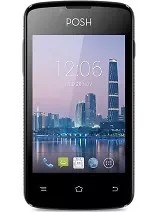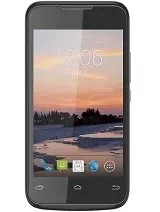Escanear un documento en un Posh
Comment numériser des documents sur un smartphone Posh
Instructions pour utiliser votre smartphone Posh comme scanner de documents, vous pouvez numériser des documents sans avoir besoin d'un photocopieur ou d'un scanner traditionnel, simplement avec votre mobile ou votre tablette Posh.
Convertissez un document papier en un fichier PDF que vous pouvez signer, modifier, retoucher, extraire le texte et envoyer par e-mail ou messagerie tout depuis votre mobile en utilisant la propre caméra de l'appareil.
Trouvez votre appareil parmi le large catalogue de 46 appareils disponibles de la marque Posh, que ce soit un téléphone portable ou une tablette.